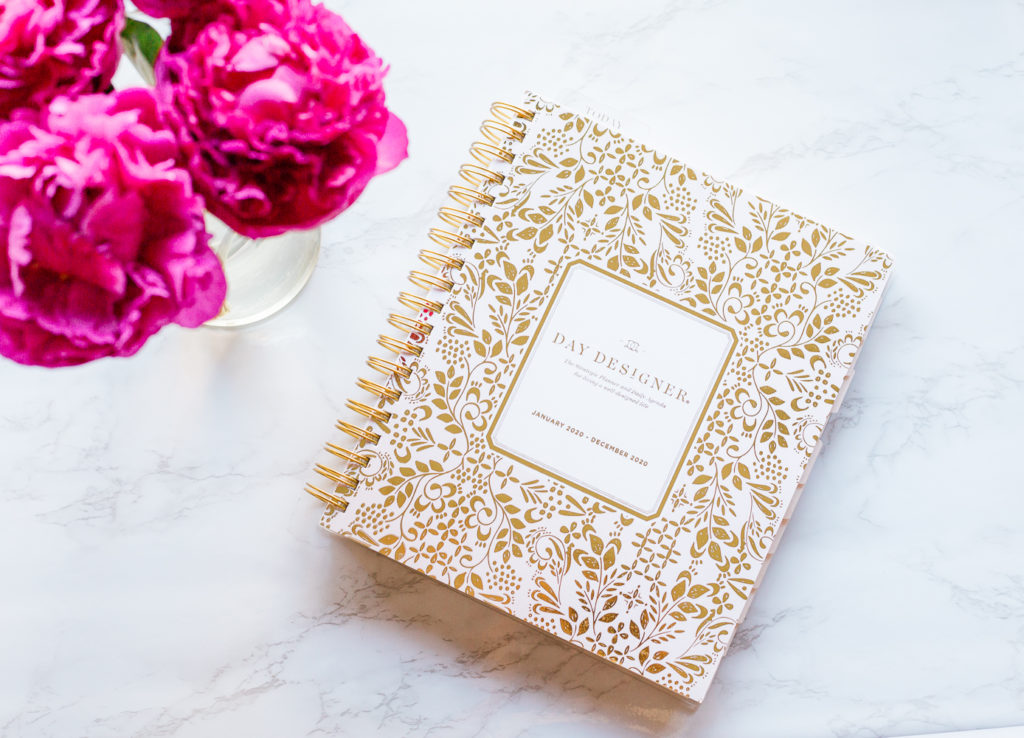
I have been using The Day Designer since 2018, and I can honestly say I don’t think I’m ever going back to any other planning system! I use a Google calendar to track dates, appointments, and other reminders and sync them to my watch – but I always start out mapping out my week with The Day Designer, and then input all of that info into my Google calendar! Maybe I’m a little ‘old school’ but there’s just something about writing it all out on paper. I’m more of a creative/visual person, so for me, my thought process flows best when I am mapping out my thoughts with a pen in my hand versus just typing it all out.
So if you’ve never tried the Day Designer, you can actually download some of their free planning sheets here and see for yourself what the layout looks like! Here are some of my favorite features of the planner and how I’ve been using them the past two years:
- The first few planning sheets: I LOVE doing these at the beginning of the year! It really helps me craft my ‘why’, and then from identifying that and getting really specific about the ‘how’ that follows. I think it’s really valuable to know and understand these, and something that really helps me is referring back to these first few pages as a blueprint of where I want to be.
- Each day has a FULL page to itself: This makes me geek out way more than it should, but I can’t help it! I love having an entire page dedicated to each day, not just for planning out the day, but for whenever I need to g back to a specific day and see what I did or what notes I made (kind of like a journal).
- Each of those pages is broken down into different sections for organizing your day! – I. Love. This. SO much! I used to make to do lists and cross things off, but let’s be honest, this is so much better!
Here’s what I do each day:
- I always start with filling out my ‘To-Do’ portion first, and I make notes about each task if I need to. When I’m done, I’ll pick out my top 3 tasks that are high priority and write them in the ‘Top 3’ section.
- After that, I write out any meeting/appointment I have in the scheduler (usually these are in my google calendar from invites or emails).
- Next, with any of the blank time slots, I’ll grab items from my ‘To-Do’ list and fill in empty spots in the scheduler to plan when I’ll try to tackle each item! A lot of times I’ll have interruptions so I may not be able to stick to this schedule by the minute or hour, but I always build in extra ‘blank time’ to get through anything I missed.
–Other favorite features: the 2 page month view with a section for important reminders that month, the extra note pages at the end of each month, and my personal favorite: the daily grattitude. I mean, these are just the cherry on top 🙂
–CONS: I can really only think of one con, and that’s the price. The mini Day Designer is around $49, and the full size version is $59. So I completely understand that this is definitely not the most cost friendly planner out there, but there are some great options around this! There is a Blue Sky Day Designer sold at Target that is AWESOME, and it’s around $20. I have actually been using it this year, and I love it! Sure, you forfeit some of the more premium features like the thicker paper, hard cover with the gold foil edges, and the premium stickers. But if you don’t really care about that stuff, the Blue Sky version still has all the great planning features, it does come with some cute gold foil planning stickers, and a gold foil ruler ‘Today’ bookmark.
So there’s my roundup on how I use this planning system and why I love it so much! I hope you give it a try if you’re having a tough time keeping track of your life (hey, happens to all of us!) and if you have any questions just shoot me a message!
Be the first to comment